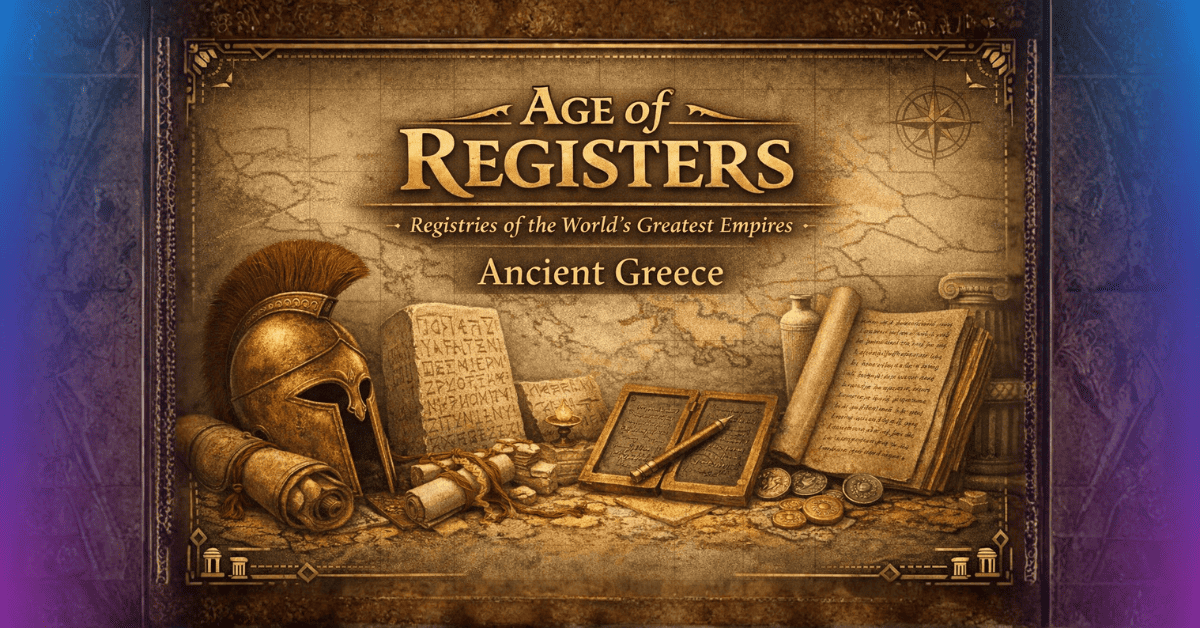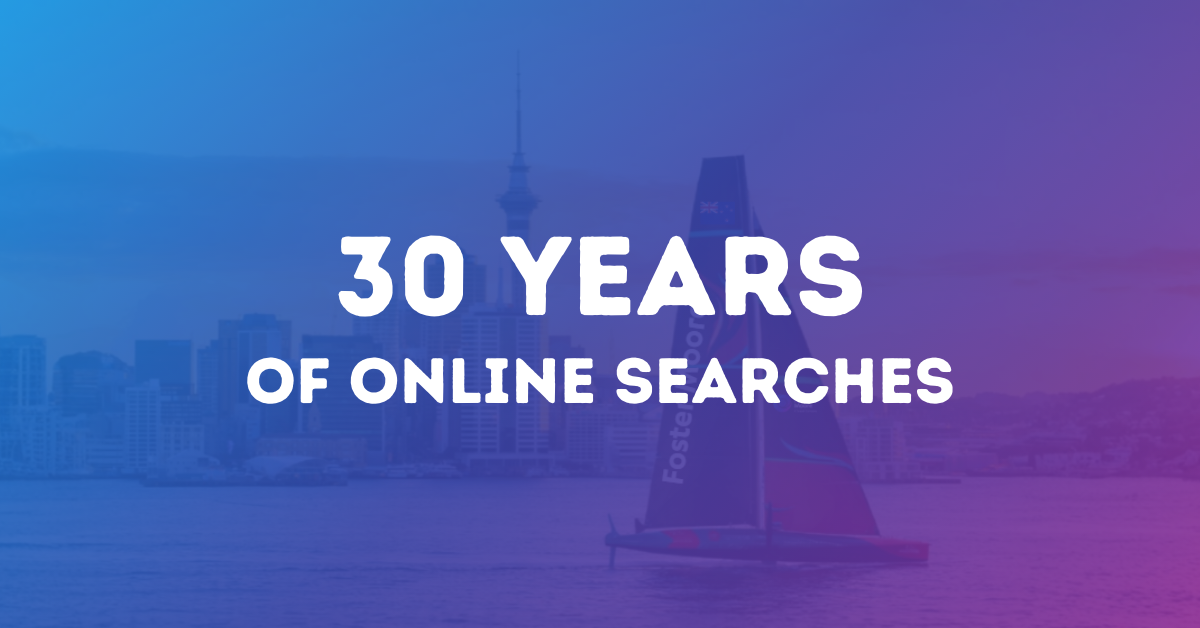Ready to apply for a Trademark or looking to register a Service Mark?
At Foster Moore, we recognize the significance of trademark registration as a strategic asset. A registered trademark bolsters brand recognition, distinguishing a business from competitors and engendering consumer trust. It shields against infringement, granting exclusive rights to use and protect the mark. Trademark registration enables expansion into new domestic and international markets, ensuring brand integrity and preventing dilution. Furthermore, it enhances the value of a business, providing a powerful tool for licensing, franchising, and partnerships.