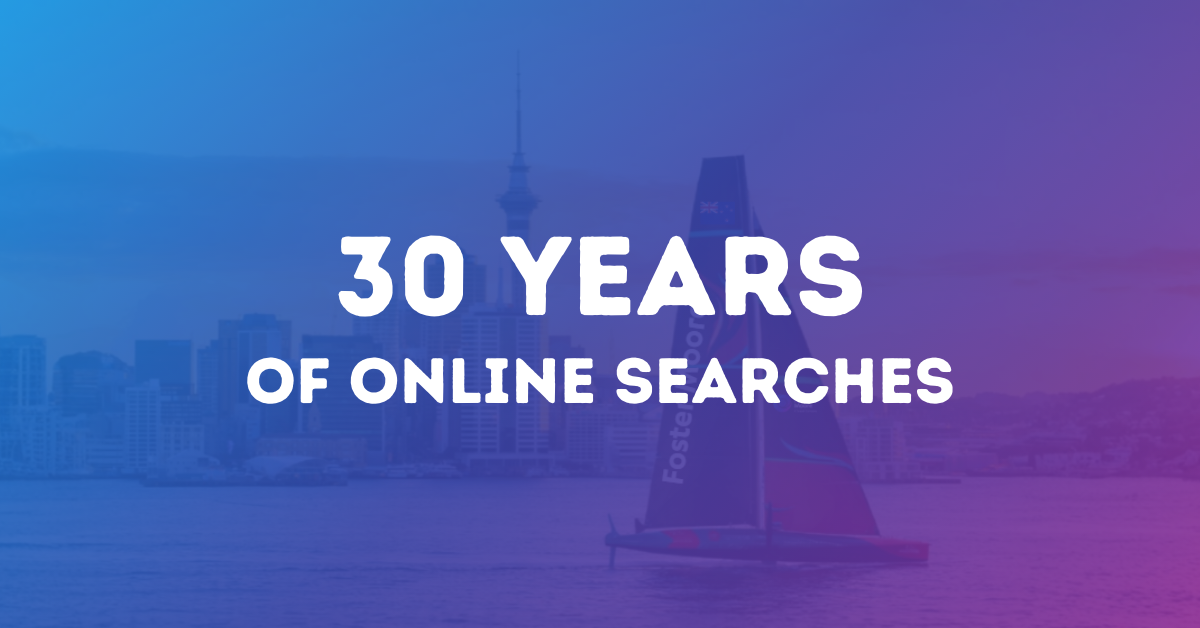Occupational licensing and registration is a vital component of ensuring consumer safety and maintaining professional standards in various industries. It allows individuals to demonstrate their knowledge, skills, and qualifications before practicing their profession.
This regulatory process not only protects the public from unqualified and incompetent practitioners but also enhances the reputation and credibility of the licensed professional. As such, registration and occupational licensing plays a critical role in promoting consumer confidence and trust in various industries, including healthcare, engineering, architecture, and many others.
Without it, the safety and well-being of consumers would be at risk, and the quality of services provided would be uncertain.